Virtualization Provides Great Value Beyond Cost Savings
With the cost benefits of virtualization widely known, many small and medium-sized businesses discover other advantages besides the bottom line.
To understand why so many SMBs virtualize everything from servers to desktops, consider the success of Strem Chemicals. The Massachusetts-based company, which manufactures and markets specialty chemicals, spent the past year deploying the VMware ESXi virtualization platform, supported by Dell and HP servers and switches.
“In the past, if our lab folks needed a new server for their lab equipment, it meant at least two weeks or more between getting a purchase order to actually having the machine ready to go,” says Vince Tan, IT administrator for Strem Chemicals. “With our VMware ESXi 5.5, it takes less than one hour to get a base Windows Server 2012 R2 ready.
“The benefit of having a virtualized infrastructure outweighs all the cost,” he says. “You spend a fraction of the time when you need to upgrade the hardware.”
Disaster recovery is another major draw, including the ability to test without worrying that something could go wrong in a live environment and impact the business.
“With a physical server, we never would attempt to do this due to the high risk,” Tan says. “The virtualized system makes it very easy to do a disaster recovery simulation.”
Virtualization Puts IT in Control
Virtualization also makes it easier to match spending with fluctuating workloads — for instance, when a new product launches.
ACI Specialty Benefits, a provider of employee assistance programs and other wellness services, virtualized its desktops, servers and call center with Cisco Systems and VMware solutions.
In the process, ACI enabled its IT department to develop more granular budget reports.
“Then you can go into a meeting with executives and show a matrix with a direct correlation of how your spending affects your total cost of ownership and ROI,” says CIO Ryan Fay.
Some SMBs cite power savings as a virtualization benefit. When virtualization reduces the number of physical servers needed, that uses less electricity and fewer backup batteries. But while that operational expense reduction flows to the bottom line, it rarely makes a case for virtualization.
“Virtualization has been gaining traction among networked SMBs, not for the big-company reasons of power and cooling savings or a smaller footprint needed in the data center, but for better control and management,” says Raymond Boggs, IDC vice president of SMB research. “In SMBs with virtualization, only about one-third to one-half of servers are virtualized. There are always some dedicated to specific critical workloads. But improvements in efficiency and control make all the difference.”
Learning the Virtualization Licensing Limbo
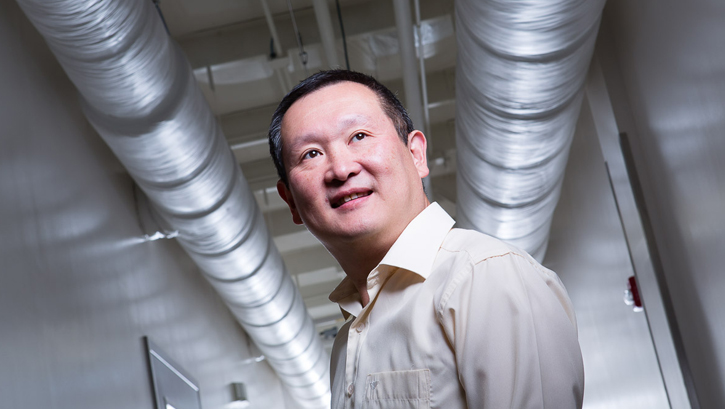
For SMBs new to virtualization, licensing offers one of many aspects to consider during the planning stage. Experts urge those new to virtualization to ask a lot of questions.
“If you are not familiar with it, try to learn as much as you can,” Tan says. “I ended up spending a lot of time talking to my account rep at CDW, who connected me with the right contact from HP, VMware, EMC and other vendors when I was evaluating what to get. They gave me a lot of suggestions and recommendations.
“There are many features that require licenses and can greatly increase the cost of your project. Having a thorough understanding of what each line item is and whether you need it or not can save you a lot of money. This is time well spent and will result in fewer issues at the end and also fewer surprises when you see the final bill.”
Virtualization Gives Businesses the Ability to Scale
For iStreamPlanet, a video streaming provider for live events such as the London 2012 Olympics and Sunday Night Football, getting up to speed on virtualization required little buffering.
In 2010, the company began developing a cloud-based Software as a Service platform for video workflow management. “Media processing is an ideal service for a cloud-based, virtualized environment due to fluctuating workloads that require scalable compute, storage, hosting and management services,” says Dan Penn, director of software engineering. “iStreamPlanet deploys our live encoding and packaging services on both our private cloud and public clouds,” he says.
“As a commercial SaaS provider, we have to make sure that software engineering and our operations teams work closely together to roll out testing and deployments across both of these infrastructures. Not all virtualized environments are the same, so a deep understanding of the differences in these environments is critical to success, either in commercial services or enterprise IT.”
And with so many other SMBs taking the plunge, there’s no shortage of peers to consult with.
“My advice is to do it,” Tan says. “Small and midsize enterprises do not usually have a large IT staff and resources. A virtualized environment will give you so much more scalability and reliability.”








